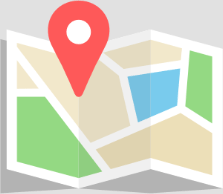Brand marketers use Twitter analytics tools to optimize their strategies on the platform. The audience on Twitter is tough to crack because the platform is not just about sharing images and videos. Twitter has emerged as an information-sharing platform which means marketers have to frame their message smartly. Getting Twitter engagement is not that easy and this is where this guide comes to your rescue.
In order to improve the Twitter metrics, it is necessary to know about the platform thoroughly. Right from the trends on Twitter to the process of conducting Twitter analytics, everything has changed for Twitter marketing. Initially, Twitter analysis was all about tracking the growth of followers and tweet favourites. Tools like Unbox Social have changed this entirely.
In this blog, we will acquaint you with the process of conducting Twitter analytics but in relevance with the changing trends of the platform and transformed needs of brands.
Let’s understand how you can get crucial Twitter insights with Unbox Social’s Twitter analytics solution.
How Unbox Social Helps You Conduct Twitter Analytics For Your Brand
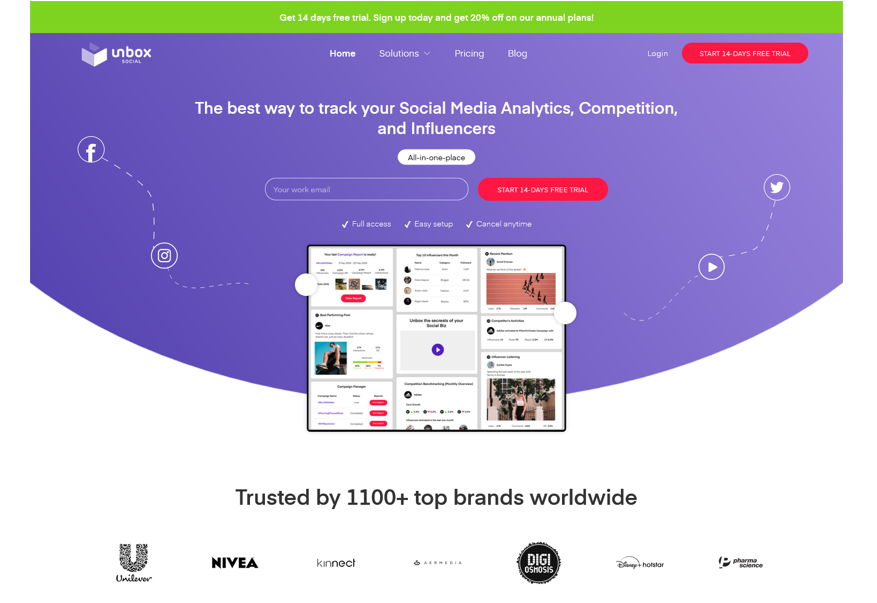
1. Get to know your overall Twitter performance
For every marketer, it is important to keep a track of basic Twitter metrics. The Unbox Social dashboard allows you to gauge your brand’s Twitter performance at a glance. The insights section of the Twitter analytics solution gives you data on all the crucial metrics that are responsible for the success of your Twitter presence.
Know all about your tweet interactions, favourited tweets, retweets, engagement rate, mode of interaction, total mentions, top hashtags, and most engaging tweets.
2. Conduct in-depth follower analysis for your Twitter audience
The tool gives you a complete picture of your Twitter followers. The audience section on the dashboard helps you with follower analysis. Get insights on audience demographics, audience interest, audience’s follower count, and a list of recent followers.
3. Get details on your post performance
Check how your tweets are performing on the platform. This is important to track because it tells you whether your content strategy is apt as per your brand needs and audience. Unbox Social gives you insights for every tweet which makes it a must-have Twitter analytics tool.
The above-mentioned Twitter insights are crucial to track for every brand marketer. Well, we know most of you are aware of Twitter metrics and what they mean but there’s no harm in brushing up the basics. Before we move ahead, let’s understand Twitter metrics thoroughly.
- Tweets – The total number of posts you have published (tweeted) on Twitter
- Tweet Impressions – The number of times users saw your tweet on Twitter
- Profile Visits – The total number of users visiting your Twitter profile. Twitter Analytics won’t count your own visits to your own profile. It does not include multiple visits from the same user.
- Mentions – Total number of times your @brand handle was tagged in a tweet
- Followers – Total number of Twitter users following your @brand handle
- Top Tweet – The tweet that received the highest number of impressions over time
- Top Mention – Any tweet that mentioned your @brand handle and received the highest number of impressions (This does not have to be someone who follows your handle)
- New Followers – Number of new Twitter users (followers) you gain over time
- Retweets – Total number of times a tweet was re-posted (retweeted)
- Likes – Total number of likes your tweets received
- Replies – Total number of comments you received on your tweets
- Link Clicks – Total number of times a link was clicked in a tweet
- Promoted – Tweets you used as an ad to reach a wider group of followers
- Engagements – This is the total number of times a user has interacted with a Tweet. This includes all clicks anywhere on the Tweet (hashtags, avatar, links, username, Tweet expansion), retweets, clicks, follows and likes.
- Engagement Rate – The number of Engagements (clicks, retweets, replies, follows and likes) divided by the total number of Impressions
Let’s move on to Unbox Social’s Twitter analytics solution and understand the feature of the tool that will help improve your brand presence on Twitter.
Features of Unbox Social’s Twitter Analytics Solution
-
Get data on interactions garnered by different content formats
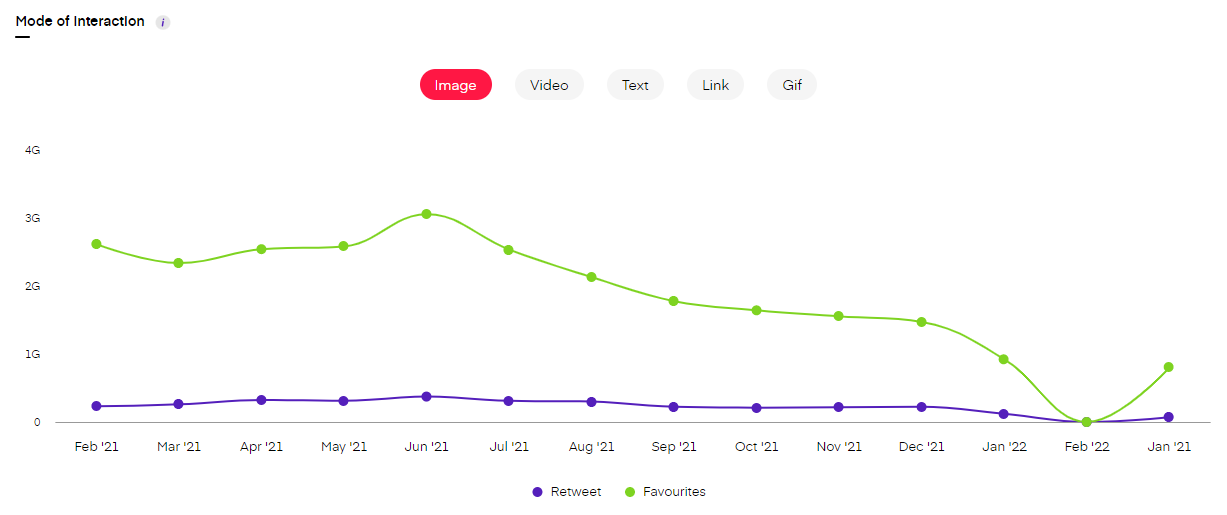
As a brand marketer, you must know what form of content is getting you the highest interactions on Twitter. This will help you frame strategies that are in sync with your audiences’ preferences. The tool takes into account different interaction metrics namely favourites, comments, retweets, and views. The tool allows you to check interactions for all content formats (Image, Video, Text, Link, Gif). This metric is an important part of Twitter analytics because it tells you what kind of tweets are giving your the desired results.
-
Detect the source from where your audience is interacting with your tweets
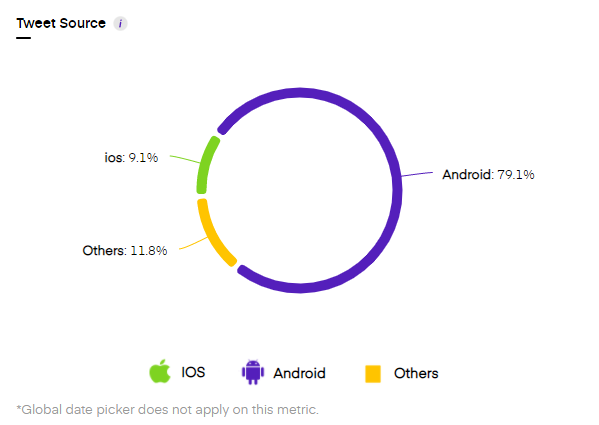
To conduct an in-depth Twitter analysis, it is necessary to dig deep into your audience base too. The tweet source metric on the tool shows the mobile operating systems your audience has interacted from. The tool divides the graph into iOS and Android primarily. This will help you understand your mobile users better.
-
Know the total interactions on your tweets
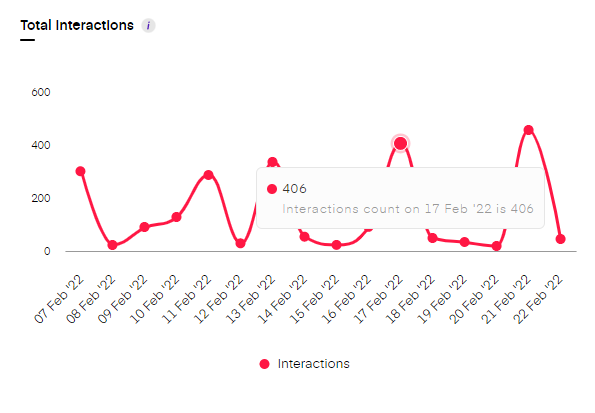
The Unbox Social dashboard gives you a total account of the interactions you have received on your tweets on a particular day. This will help you detect when your tweets perform well. Also, you can replicate the form and tonality of tweets from the days that have got good interactions to get similar results.
-
Detect the audience’s interest
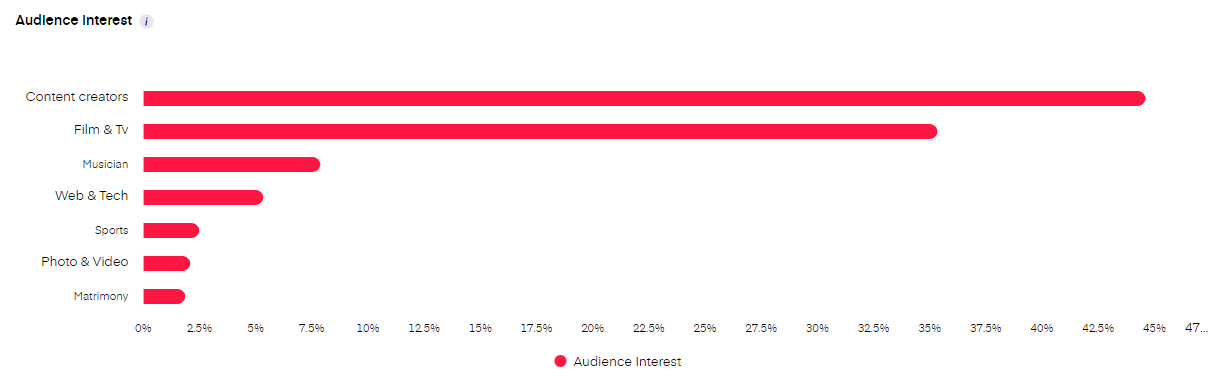
The only way to stay relevant on Twitter is to give the audience what it wants. The tool calculates the audience interest based on the most interacted content on your profile. This will help you see what topics you must tweet on and what your audience likes to see on your profile.
-
Get in-depth insights into your Twitter competitors

The reason why Unbox Social stands out from the rest of the Twitter analytics tools in the market is because of its competition tracker feature. Check what your Twitter competitors are doing on the platform. Know about their reach, engagement rate, most engaging posts, content performance, brand score, content themes your competitors are posting about, audience demographics, and post-wise tweet performance.
Are you short on time and finding this too overwhelming? Don’t fret, we have you covered with our summary!
Summary
How To Conduct Twitter Analytics For Your Brand With Unbox Social
- Analyse your overall Twitter performance with the help of basic insights and tweet performance
- Study your audience base on Twitter with the help of Unbox Social’s audience insights
- Dissect every tweet with regards to its performance on the platform and decide what has worked for your audience and brand communication
Crucial Features of Unbox Social’s Twitter Analytics Solution
- Check the interactions you received on different tweet formats
- Know the source from where your audience is interacting with your content
- Get the account for the total number of interactions
- Detect what your audience is interested in so that you can frame your content accordingly
- Get all the insights on your Twitter competitors with the competition tracking feature
The best way to get the most out of your social media campaigns is to analyze the metrics regularly. The performance metrics will tell you a lot about the audience’s psyche too. Moreover, knowing what works for your brand means spending less time and effort on trial and error.