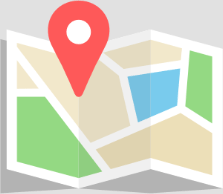Do you often end up skipping important dates and events on your brand’s social media calendar? Have you missed a trend on social media because your post was delayed? Well, these are some common glitches social media marketers face in their day-to-day lives. The best way to overcome these challenges is to schedule Instagram posts.
Social media marketers need to be on their toes when it comes to marketing on Instagram. Right from keeping a check on the competitors to following the relevant trends on the platform, there is a lot to do on the content publishing front. Scheduling Instagram posts can help you follow your content calendar to the brim!
In this blog, we will help you understand the process of scheduling Instagram posts.
Table of Contents
- What is Instagram Scheduling?
- Why is Instagram Scheduling Important?
- How To Schedule Instagram Posts?
- Factors to Consider when Scheduling Instagram Posts
- Key Takeaways
Let’s begin!
What is Instagram Scheduling?
The success of every Instagram marketing strategy lies in the brand’s content and consistency on the platform. Brand marketers need to dig out crucial posting opportunities that will help them reach and engage with their followers on Instagram. Having an Instagram posting schedule will enable you to publish content on a specific date and time which can help you achieve brand objectives. Instagram scheduling is a simple process that helps you automate Instagram posts.
With the help of an Instagram scheduler, marketers can keep their post drafts ready for publishing. Scheduling Instagram posts is a part of the social media management process. This activity helps you streamline your posting schedule on the platform.
Brand managers handling multiple accounts on Instagram can make the most out of Instagram scheduling. Simply keep your content ready and automate Instagram posts depending on your chosen date and time.
Why is Instagram Scheduling Important?
Before we get to the list of why scheduling Instagram posts is important, let’s begin by understanding the need for this process.
Instagram, as a platform, is overcrowded with content and content creators. The platform is experiencing a rush of both content curators and content consumers. This leaves little or no room for brands to engage and connect with their audiences. This is why there is a lot of emphasis on being active and consistent on the platform with quality content.
In most cases, social media marketers relied on immediate posting schedules wherein they followed a simple method of- CREATE-REVIEW-PUBLISH. Alas! This no longer works with the audience and platform algorithm.
Inconsistency in scheduling Instagram posts can put all your efforts in vain. This is why it is best to schedule Instagram posts and build a social media calendar.
To give you a deeper understanding, here are some other reasons why you must schedule Instagram posts.
1. Ensures content consistency for your brand on Instagram
When you schedule posts on Instagram you can decide the frequency of your posts. This helps you post and schedule on important dates and events which can help improve your content performance. Scheduling Instagram posts will also help you keep your brand feed active and running on the platform.
2. Gives you time to follow a result-oriented content strategy
Posting at irregular intervals with no strategy in place can hamper your brand performance on the platform. Scheduling Instagram posts based on data and analysis can help you come up with a result-oriented content strategy that works for your brand. The scheduling and publishing process gives you time and scope to analyze what is working for your brand on Instagram. Right from the best time to post to the posting frequency, everything helps you come up with a successful content strategy.
(PRO TIP- Using social media analytics tools like Unbox Social can give you deep insights on Instagram content performance which can help you schedule better!)
3. Allows time for review and edits
When you schedule Instagram posts you will have time to review and edit posts before publishing. This makes sure all your posts are error-free and impeccably crafted. The Instagram scheduling tool you opt for will allow you to review and edit your posts before it gets published. Simply make the changes you want and keep the posts ready for publishing.
4. Gives you time to track real-time data and engage with the audience
The burden of publishing content on the go can hamper other crucial social media activities. Having scheduled Instagram posts can give you free time to analyze your brand performance and interact with the followers. Marketers often do not focus on real-time engagement and analysis but it does impact the overall brand metrics. Instagram scheduling gives you time to interact with the audiences on the platform, understand their suggestions and queries, and track brand performance metrics.
The data can help you come up with better Instagram marketing strategies.
Now that we have listed the importance of scheduling Instagram posts, let’s move on to the process of Instagram scheduling.
How to Schedule Instagram Posts?
By now you are surely thinking of scheduling Instagram posts but the common question is how to go about it. Relying on an Instagram scheduling tool is the best way to go for this practice. In this blog, we will help you schedule Instagram posts with the Unbox Social tool.
Simply follow the steps below and you will be ready with your scheduled post.
Step 1- Log in to the Unbox Social tool with your credentials
Step 2- Choose the ‘Publishing’ feature from the side menu bar
Step 3- Click on ‘Add Account’ and link your social media profile to the tool to start scheduling
Step 4- Once your account is set up, click on ‘+ Schedule Post’ and choose the profile you want to schedule the post for.
Step 5- Upload the content as per your requirement along with the media file and save the post as a draft or schedule it directly.
Step 6- View the scheduled posts on the calendar and review and edit them as per your needs
In just a few simple steps, you can schedule Instagram posts with Unbox Social. This tool is all you need to ace your social media marketing plans. Along with publishing and scheduling, the tool also has features for social media analytics, competition tracking, and influencer marketing.
Factors To Consider When Scheduling Instagram Posts
A lot goes behind making your brand a success on Instagram. There are several things one must consider before scheduling Instagram posts.
1. Know what the audience wants from your brand
As a brand marketer, you will need to know what your target audience expects from your brand. Analyze the audience demographics and figure out what your audience is interested in. This will give you a roadmap to think about content pieces and content formats for your profile. Even the performance data of your previous posts can help you discover what your audience is inclined to.
2. Plan your Instagram feed to get the most out of your posts
Every brand has a distinct voice on social media and every post must reflect the same. It is necessary to plan your feed systematically to go ahead with Instagram scheduling. Decide what kind of posts you are going to curate and what will be the frequency. This will also tell you what your overall Instagram feed will look like. Some brands also stick to specific color schemes and templates when it comes to posting on Instagram!
3. Know the best time to post and audience activity
It is important to know when your followers are active on Instagram. This helps you schedule your Instagram posts well. Track the audience activity and decode the best time to post for your profile to get the most out of your Instagram posts.
(Posting at the best times will help you get maximum engagement and reach on the platform)
4. Use hashtags, mentions, and geotags to enhance posts
Basic hashtag analytics can also do your brand a lot of good on Instagram. Refrain from simply drafting a post with a title and caption! Make use of the trending hashtags, geotagging, and mentions to increase your post reach.
5. Avoid the practice of scheduling and forgetting
Every social media post has room for improvement! Review your Instagram schedule calendar regularly to see if any of the posts need any edits. This will help you churn out quality content. It often happens that a trend goes viral and you may have to replace your scheduled post with something immediate.
6. Keep an eye on your Instagram competitors
Tracking your Instagram competitors will tell you how you need to scale up your Instagram content. Analyze what your competitors are posting on the platform. Track the content formats they are using and getting engagement for. This data will help you figure out which content format will work for your brand and how often you need to post to achieve desired results.
Keep in mind these above-stated pointers when you schedule Instagram posts. Automatically schedule Instagram posts with the help of an Instagram scheduling tool and save yourself a bucket load of time!
Key Takeaways
- Instagram scheduling is a simple process that allows you to plan Instagram posts in advance and schedule them for publishing at a specific date and time.
- Scheduling Instagram posts helps maintain brand consistency
- Instagram scheduling allows time for real-time data analysis and engagement
- It is important to rely on Instagram scheduling tools like Unbox Social for the best results
- The process to schedule Instagram posts includes planning, drafting, scheduling, and publishing
- The key to getting the most out of your Instagram posts is to know your audience’s preferences
- The best time to post is the most crucial metric to schedule Instagram posts
- Tracking Instagram competitors will help you schedule and plan better Instagram posts