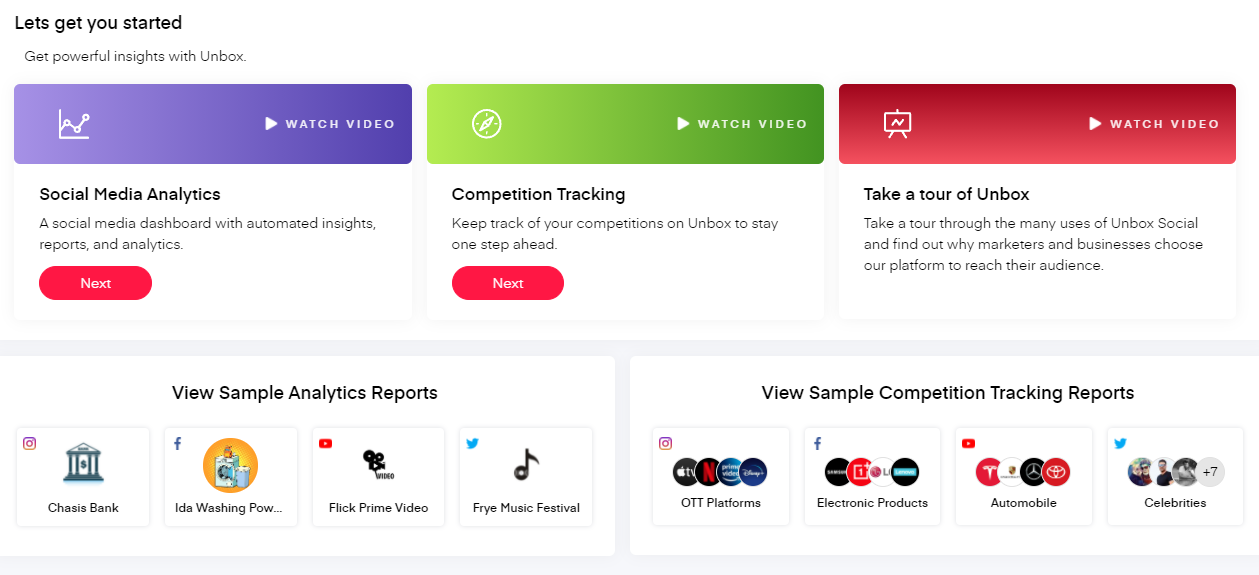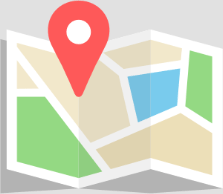There is no better visual medium to give live updates than Instagram Stories. Whether you are an individual sipping a cup of coffee, a travel Influencer who lives more on Instagram than the actual place or a business that is currently broadcasting event updates, Instagram Stories are the way to do it.
But are you keeping track of how your users are reacting to your Instagram Stories?
This is where Instagram Story Insights will help you! Let’s look into it.
What are Instagram Story Insights?
Instagram stories insights are metrics that help you understand how your content is faring among your target audience. From how many people have viewed your story to link clicks and taps, it gives you all the details.
Being Instagram-worthy is the need of the hour for brands and businesses. The photo-sharing app is no longer just about sharing your food and travel pictures, it has now become highly commercial and marketing-oriented. Instagram Stories and the influx of influencers on the platform have changed the platform tremendously.
While some are making optimum use of Instagram Story insights, some people are still clueless about Instagram stories stats and their significance. Understanding Instagram insights with regards to stories and posts are highly beneficial for marketing professionals and a must-use for individual brand owners who want to make a mark on the platform.

The native Instagram analytics tool will give you basic stories insights but there's a lot more to analyze.
Instagram Stories Insights Explained
Connecting with your audience is harder than ever because the viewers have a lot to choose from. In this case, it is necessary to know where your content is going and whether it is generating the reaction and engagement you want. Instagram Story analytics is data that is there to give you insights into how your story has performed on the platform.
So, let’s get to the basics and start with how to view Instagram insights!
Once you click on insights and land on stories, you will notice that every story of yours can be measured with metrics designed by Instagram. Right from tap analytics to reach, it will give you an account of all the metrics.
You are bound to have questions like-
- What is Instagram Analytics?
- What are Instagram impressions?
- What doesdo impressions mean on Instagram Story?
- What does navigation mean on Instagram?
- How to see old Instagram Stories?
- What do the insights on Instagram Stories mean?
- How to check Instagram analytics for Stories?
- Can you see how many times someone views your Instagram Story?
- How do you get Instagram Insights? And so on…
Just getting Instagram stories stats will not be of any use, you must also know what each of these metrics means and how it can help you decode your content strengths and weaknesses. Moreover, insights on Instagram need to be analyzed regularly to measure content performance accurately. Here is everything you need to know about Instagram insights and analytics.
- What is Instagram Analytics?
Instagram analytics gives you insights into how people interact with your posts on Instagram. Get insights such as audience demographics, impressions, and reach. You’ll know these metrics for both organic and paid activity.
Learning about your followers and non-followers using Instagram analytics will help create better content strategies and business-related decisions for your brand. Many Instagram analytics tools can help you get data-driven insights including engagement rate, follower growth, active followers, the best time to post content etc.
- What are Instagram Impressions?
Instagram Impressions are the total number of times users have seen your post or story on Instagram.
- What do impressions mean on Instagram Story?
Impressions on Instagram Story means the total number of times users have seen your story on Instagram.
- What does navigation mean on Instagram?
Navigation on Instagram tracks the complete journey of user interaction on your Instagram Story. Under Navigation, you can see the different actions users have taken on your story. Here are the metrics you can track when users are navigating on Instagram Stories- - Forward– The total number of taps your story received for the next photo or video
- Back– The total number of taps your story received for the previous photo or video
- Exited– The total number of taps to leave your story
- Replies– Total count of replies given to your story
- Next Story– The total number of the taps for the next account’s story
- Link Clicks– The total number of times the link on your story was clicked
With over 500 million accounts using Instagram Stories daily, the businesses have no choice but to use Instagram Stories analytics tools. Well, Instagram Stories analytics will tell you how many times users have engaged with your story. The analytics will also give you tap analysis for every forward and backward tap on your story. Additionally, Instagram Story analytics will give you a count of views for that particular story and the number of unique accounts that have viewed your story.
Instagram analytics for stories will help you evaluate whether your audience is connecting with your content or not!
-
How to see old Instagram Stories?
Only if the old stories of yours are archived you will be able to see them!
Go to your account and click on the top-right corner. Select archive and find old Instagram Stories.
Still unsure about how to look at Instagram Stories and how to find Instagram Stories?
This is very easy!
All the stories will appear on the top of your feeds page. Click on the circles and you will be able to view Instagram Stories.You can get access to Instagram Story Insights from your Instagram App. To view insights on your Instagram Story:
- Go to your story
- Swipe up on your image or video
- Tap
- View insights into your story
-
What do the insights on Instagram Stories mean?
Insights on Instagram stories allow you to check all the metrics required to track your Story performance. This includes Impressions, Follows, Navigation, Forward, Next Story, and Exit.
Firstly, make sure you have a business account on Instagram because only then will you be able to see these insights. Once you land on your business account, click on the top-right corner of the page and select Insights. -
How to Check Instagram Stories Analytics?
To check Instagram Analytics for Stories go to Insights. It will have three categories namely, Content, Activity, and Audience.
Select the Content section and you shall find a dedicated category for Stories. Click on the same and get your Instagram Stories stats effortlessly with an added feature to select the time frame too. -
Can you see how many times someone views your Instagram Story?
Well, for people who are wondering if seeing a particular story multiple times will get the story higher views, here’s some bad news!!! Instagram will not count the number of times the story is repeatedly seen by the same user.
STALKERS REJOICE LOL! -
How do I get Instagram Insights?
Coming to the Instagram Stories insights, again make sure you have a business account! You will find the category of Insights once you click on the top-right corner of the profile. Get all data and statistics for your Instagram page in the categories mentioned. Now that you know how the Instagram Analytics feature functions, it’s time to know what these analytics mean.
Instagram analytics for Stories can be easy to understand but difficult to implement in your story formation strategy. While Instagram impressions, link clicks, next story, and reach are the most common parameters people check, it is also essential to pay attention to the other Instagram Story insights. Here’s how these stated metrics can transform your social media marketing strategy! - Forward and back taps
This Instagram Stories analytics navigation feature may seem irrelevant at first but these figures say a lot about the interest level of your audience. If there are more back taps then it can be rightly said that your story content was interesting enough for them to go back to it. Too many forward taps can mean that the viewer wants to get done ASAP! Tap analytics has a huge role to play in your content strategy. - Exits
When a person leaves the story instead of tapping forward or back, it counts as an exit. The viewer may have come back to the feeds or may have simply closed the app too. This can heavily mean that the story was not enticing enough for the viewer. Too many of these is a red signal and calls for updates in your content! - Replies
Replies from your users should not be taken lightly. If you are generating no replies with your stories that means you are not connecting enough with your target audience. Not all photos and videos on your Instagram Story feed need to be reply driven but it is good to have a few stories that make them give you a reply.

Phew! That’s a lot of information. Head to Unbox Social now and get comprehensive reports in just a few clicks.
It is essential to know about Instagram stories analytics but nothing can help you more than Instagram Stories analytics tools.
We’re sure you are almost convinced by now that Instagram story analytics is crucial for your marketing strategies. However, if you are still in two minds the pointers below will tell you the significance of insights on Instagram.
-
Instagram stories analytics and post insights help you understand your audience
Insights on Instagram also tell you a lot about your audience. Instagram audience insights help you decode your audience better. With this data, brand marketers can analyze whether they are reaching the right people with their content. Additionally, the interactions on the content help you discover whether it is creating an impact on the audience’s mind. This will also help you curate content that matters to your audience.
-
Instagram post insights and Instagram story analytics help you identify what kind of content is not working for your brand
Instagram stories analytics and Instagram post insights can tell you what form of content is getting you more interactions. Measure the posts and stories regularly to get an idea! For instance, you will come to know if text-oriented posts are fetching you more responses as compared to videos!
-
The insights help you with the hashtag strategy
Hashtags on Instagram can help you reach a passive audience too if used right. The Instagram insights show you how the user landed on your content i.e. through home, hashtags or profile. This will help you understand if you are using the right hashtags for your content. The Unbox Social tool has specific metrics to help you analyze hashtags. The data will help you understand what kind of hashtags are connecting with your target audience on the platform.
5 Tools To Help You With Instagram Stories Analytics
Most of us are aware of the native Instagram analytics tool but several other tools can help you with in-depth Instagram stories analytics and Instagram post insights.
1. Unbox Social
Unbox Social offers social media analytics as a solution for brands. The tool helps brands analyze their social media presence. Trust us, we are not bragging! Unbox Social is the fastest-growing Analytics and Influencer marketing platform which will give you useful Instagram Story insights.
See what reactions your Instagram Stories are getting and what’s not working for your page. Get details on your audience demographics, timely reports and curate content that actually improves your online brand presence. Not just that, compare your competitors on social media and know where you are lacking with our Instagram performance tracking. The tool is hassle-free to use and gives you an overall glance at all the important metrics.
Instagram story analytics by Unbox Social will help you scale up your story game. Check the analytics for every story you put up on your brand page. Analyze the impressions, reach, tap back, tap forward, exits, and replies.
2. Motionbox
Along with analyzing the performance of your Instagram stories it is important to focus on its creation too. The Motionbox tool has features that allow you to create eye-catching Instagram stories with its video template. The tool provides creators with ready-to-use Instagram story video templates that save a lot of time and effort. The online editing tool is apt for brands and businesses that wish to create engaging content for their Instagram stories.
3. SocialFox
SocialFox is an Instagram analytics tool that helps you with audience growth. The tool helps you track followers, analyze hashtags, and lots more. SocialFox gives you audience demographics that help you frame effective strategies. Additionally, the tool gives you data on your top-performing posts too.

Get Instagram competitors data, analyze Instagram stories, and monitor brand performance with Unbox Social!
4. Storyclash
Storyclash is a monitoring tool that allows you to measure how your Instagram stories are performing. The tool also lets you track Instagram stories of influencers that help you understand the content trends.
5. Squarelovin
Squarelovin has an Instagram analytics solution that helps you measure the important metrics related to your Instagram stories too. Know the best time to post on the platform, get reports for stories, and much more with this tool.
Instagram Stories analytics has the potential to positively impact your Instagram presence and using Instagram analytics tools like Unbox Social can save you a lot of time and plan your future content strategies. Let your team use this time to curate effective content marketing strategies and see your brand graph go all the way up!