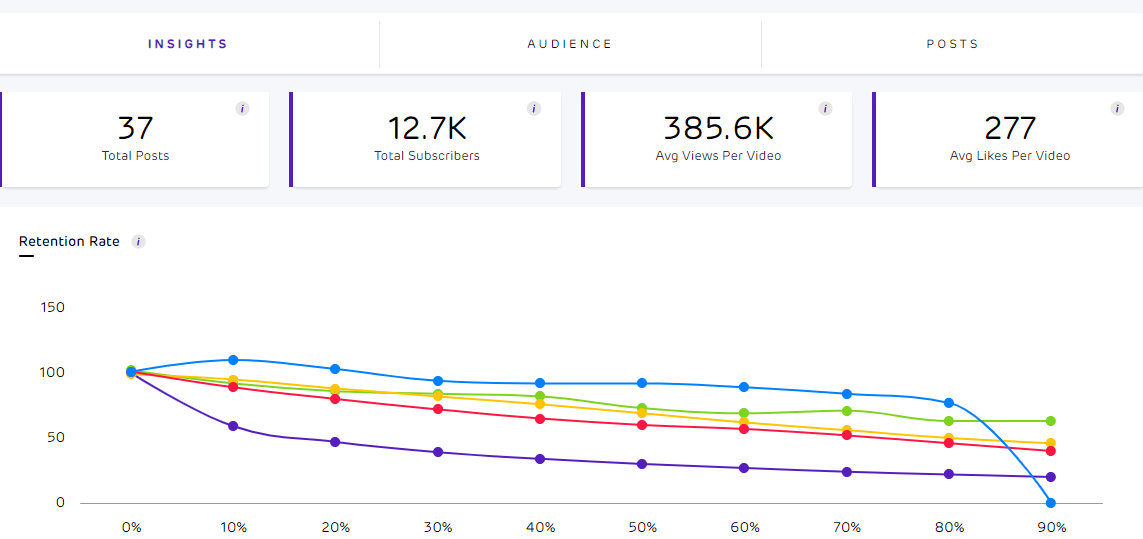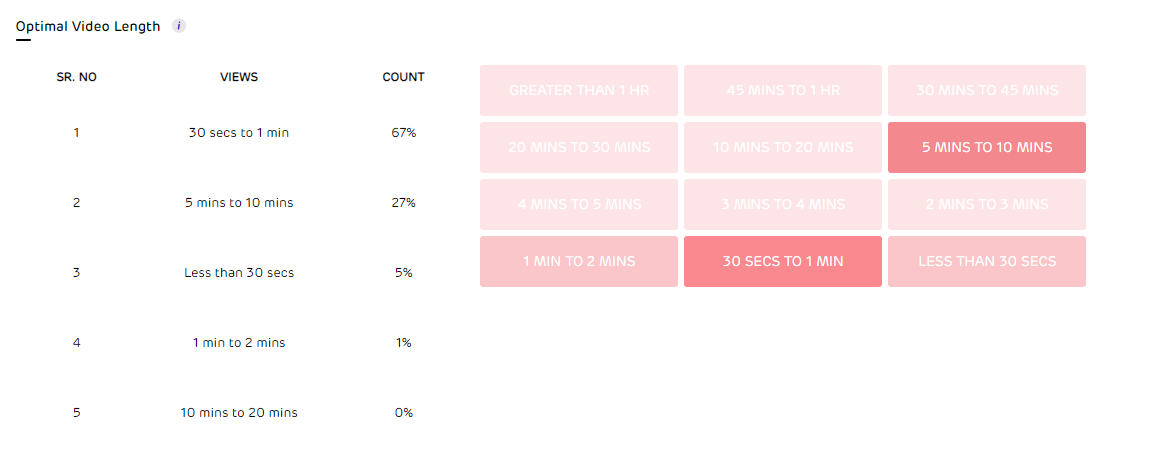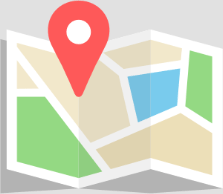YouTube is the second largest search engine on the internet, only after Google. To create awareness about your brand, being active on YouTube and optimizing your video performance and organic reach are important. A good YouTube Analytics tool comes in handy when it comes to capturing your reach and overall YouTube channel performance.
A good YouTube Analytics tool comes in handy when it comes to capturing your reach and overall YouTube channel performance.
Today, simply having a YouTube channel cannot suffice. Without understanding your audience and their response to your video content, you are basically heading nowhere. YouTube analytics helps make your job of optimizing your performance, easier in many ways.
What is YouTube analytics?
Your YouTube channel is equipped with YouTube analytics, which is a tool that provides you with all the insights and information about your channel, all your videos, your audience, and your subscribers.
You can use insights derived from YouTube analytics to understand the kind of content you should be putting out. You can easily track your performance on the platform using the various metrics that come with the YouTube analytics tool.
Apart from the native analytics tool that YouTube offers, there are some third-party tools, out there, that offer more comprehensive insights around your YouTube channel. But before that, we will explore the native analytics tool by Unbox Social.
Capture comprehensive, actionable insights around your YouTube channel with the help of third party YouTube Analytics tools.
If you’re wondering ‘how to get YouTube analytics for my channel’, follow the steps given ahead.
How to get YouTube analytics?
Adding YouTube analytics to your channel is very easy. You can simply type youtube.com/analytics and hit enter, or you can go by the following steps:
- Sign in to your YouTube account and click on your account icon
- You will see a drop-down menu. Select Creator studio.
- You will be taken to a new page with a menu on the left-hand side. Select analytics and you’re all set!
Getting Started With the Native YouTube Analytics Tool
The native YouTube analytics tool helps you capture basic insights around your YouTube channel. This analytics tool consists of reports and insights that will make the process of understanding your audience and their overall response to your videos and channel easy.
Together these reports provide insights into various YouTube analytics determining how your YouTube channel is performing.
The YouTube analytics tool consists of an overview section and a real-time section, apart from 3 main sections:
- Watch time reports
- Interaction reports
- Revenue reports
(Check out our in-depth YouTube Analytics Guide to know how you can leverage insights and intelligence for capturing vital data behind your YouTube channel)
YouTube Analytics Tool By Unbox Social
The YouTube analytics feature by Unbox Social allows you to track vital data around your YouTube channel.
With the help of this tool, you can capture the larger picture for your brand. At the same time, you can jump into the in-depth analytics underlying every video that you put out. Meanwhile, the tool also allows you to gather important intelligence about your target audience.
Capture the larger picture for your YouTube channel and jump into the in-depth analytics underlying every video that you put out.
As such, with the help of in-depth insights derived from this tool, you can get a sense of how your channel is performing.
Now you have a basic understanding of the YouTube analytics tool for your channel, but how to get YouTube analytics to work in favor of your videos and channel?
YouTube Analytics to Optimise Your Performance
YouTube analytics is a collection of all the data around your YouTube channel. Analyzing your YouTube channel helps you in determining the extent to which your strategy is helping you achieve your social media goals.
How Can You Leverage the YouTube Analytics Tool to Work in Favor of Your Brand?
Here is an easy-to-follow list of steps corresponding to each of the YouTube metrics that can be followed to fulfill your goal of optimizing your video performance and organic outreach:
Retention Rate:
Audience retention rate is a vital metric for tracking how your videos are faring. Instead of just focusing on your video views, you should know how long your viewers are watching your videos. This metric tracks how much of a video is being watched by the viewers and when the video is being turned off by them.
This is a YouTube Metric that is important for optimizing video performance. You should use this metric to analyze the various points at which your video is losing the attention of your viewers and shape your content accordingly. Audience retention tells you about the most popular as well as the least popular moments of your video content.
Use the inferences from your retention rate to build and share content that keeps the audience glued to your videos, with a target of 100% viewership.
Here’s a snapshot of the audience retention rate from the YouTube Analytics tool by Unbox Social:
Demographics:
How well do you really know your audience?
Insights into the people who are watching your video content can open you up to vital information about your YouTube channel. Using a YouTube Analytics tool, you can find out who your audience is. You can capture their age, geographical location, and gender composition, and accordingly, you can plan out your content.
All age groups and genders, placed in different locations will react differently to a particular video. Based on your audience’s reaction and your analysis of their demographics, you can build your video content strategies.
Track your audience demographics and build a viewer-to-customer conversion strategy based on your findings.
For instance, if you are a cosmetics company, with a YouTube channel. You share DIY videos, makeup tutorials etc., and you know that most of your viewers are females. Ranging from 16 to 40 years or even older. But that metric further complemented by information on the geographical location of the viewers will help in building a strategy to convert viewers into customers.
Optimal Video Length:
Knowing the optimal video length can help you save up on a lot of time and planning. The YouTube analytics tool by Unbox Social assesses your video views and other vital data around your YouTube channel and provides you with an optimal video length.
Subscriber Growth:
Keep track of the day-wise subscriber growth on your YouTube channel.
Unbox Social’s YouTube Analytics tracks your net subscribers and also allows you to monitor the subscribers gained and lost on a day-by-day basis.
Notice any drops or peaks in your subscriber growth? Use this information to find out how you can improve your videos and generate more traction on your channel.
Top Videos
Based on important data around your YouTube videos, as well as audience activity around your YouTube channel, Unbox Social provides you with a list of videos that performed well. Taking cues from these insights, you can create videos that stand out and grab audience attention.
Video Views and Shares
Capture the total views and shares for your YouTube channel on a daily basis. If you are noticing any rise or fall in your views and shares, you may need to revamp your strategy to keep up with these numbers.
Post-Wise Analytics
Get vital data around every YouTube video that you put on your channel, using the YouTube Analytics tool by Unbox Social. Capture the number of likes, comments, views, average viewership percentage and dislikes you received on a particular video. Let these insights direct all your future content creation strategies.
YouTube Analytics’ Reporting
With the help of comprehensive social media reporting by Unbox Social, you can make sense of all the data that you have gathered around your YouTube channel. The intelligent snippets that come as a part of the reporting feature, allow you to get the full grasp of every insight and data point around your YouTube channel.
Conclusion
Using YouTube analytics to optimise your video performance and organic reach may seem to be a very complicated process, but here we have it broken down into a few easy-to- adopt takeaways:
- Use audience retention rate to identify the tone of your content from here on.
- Figure out the transition from viewers to customers through demographic insights.
- Your social media strategy on YouTube should also take your top-performing videos into account.
- Identify appropriate platforms for sharing your videos by looking at information derived from sharing insights.
- Look into the analytics underlying every video that goes out from your YouTube channel.
How will you add value to video marketing campaign with YouTube analytics?