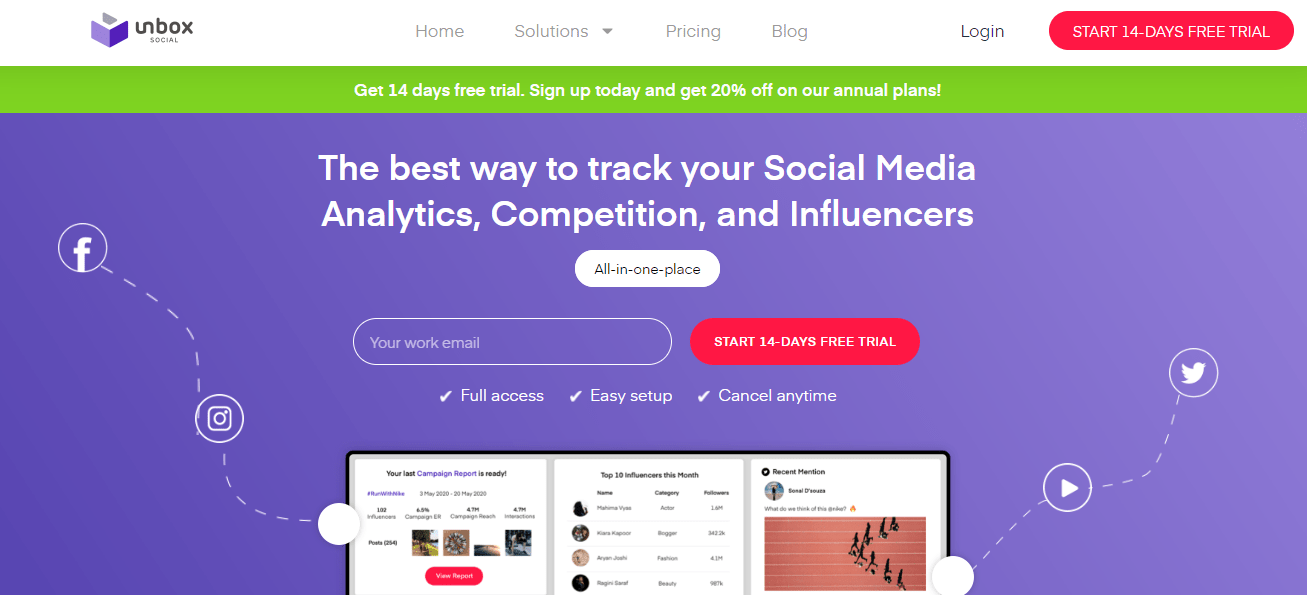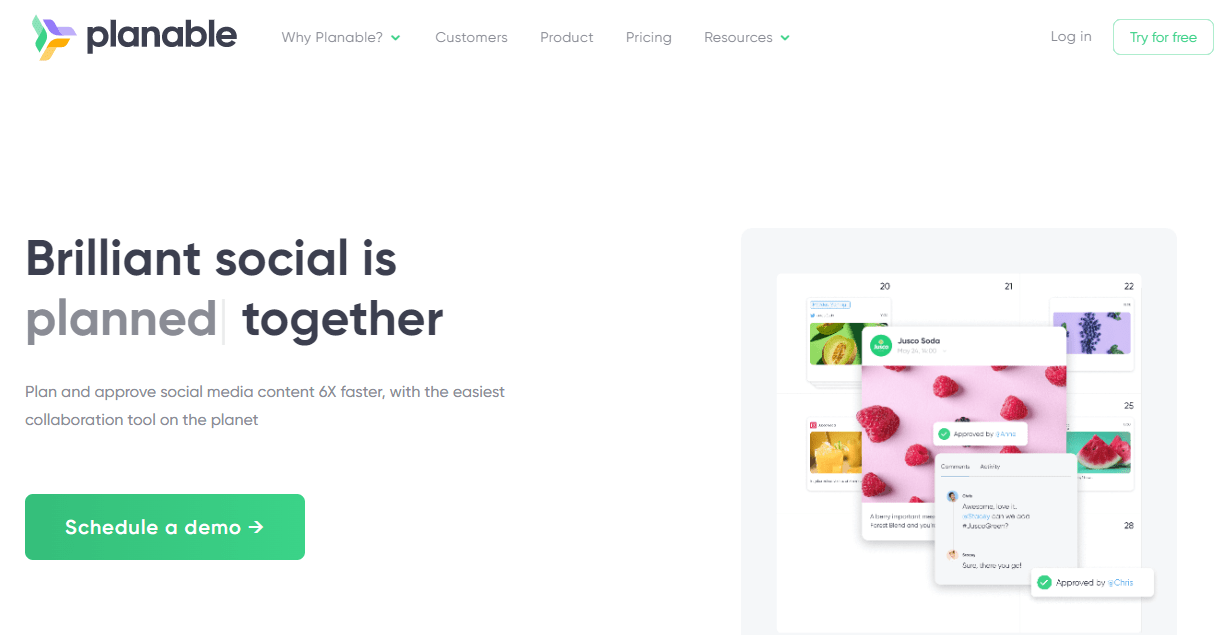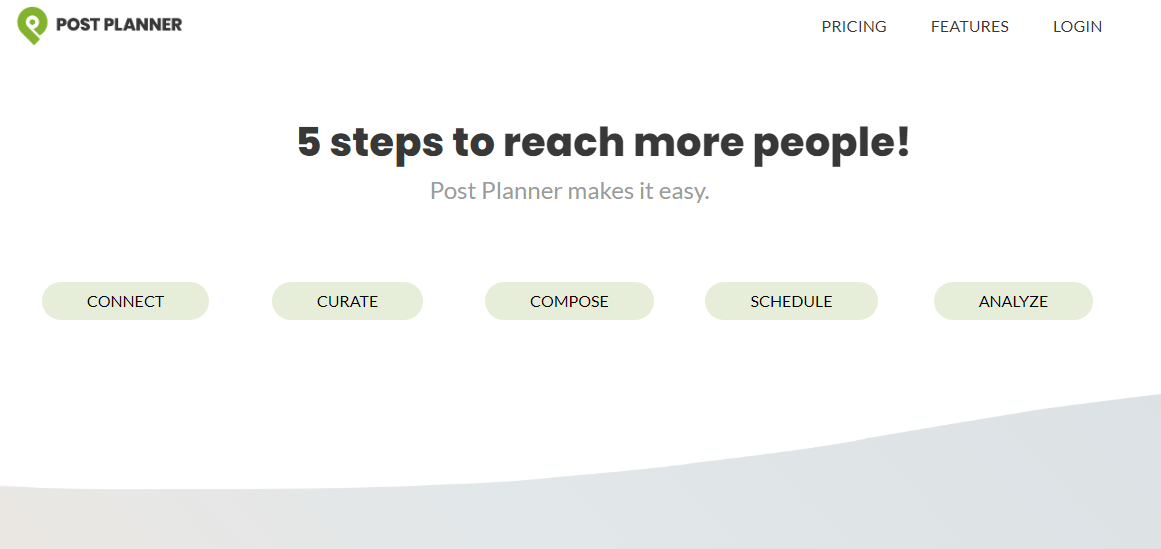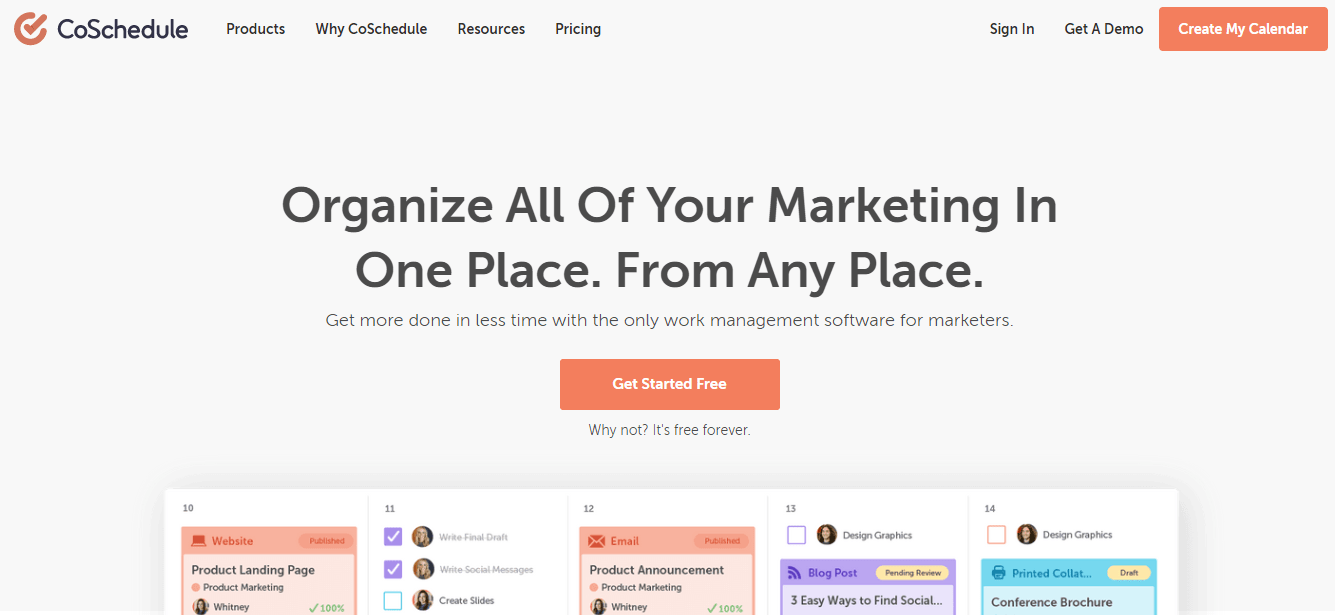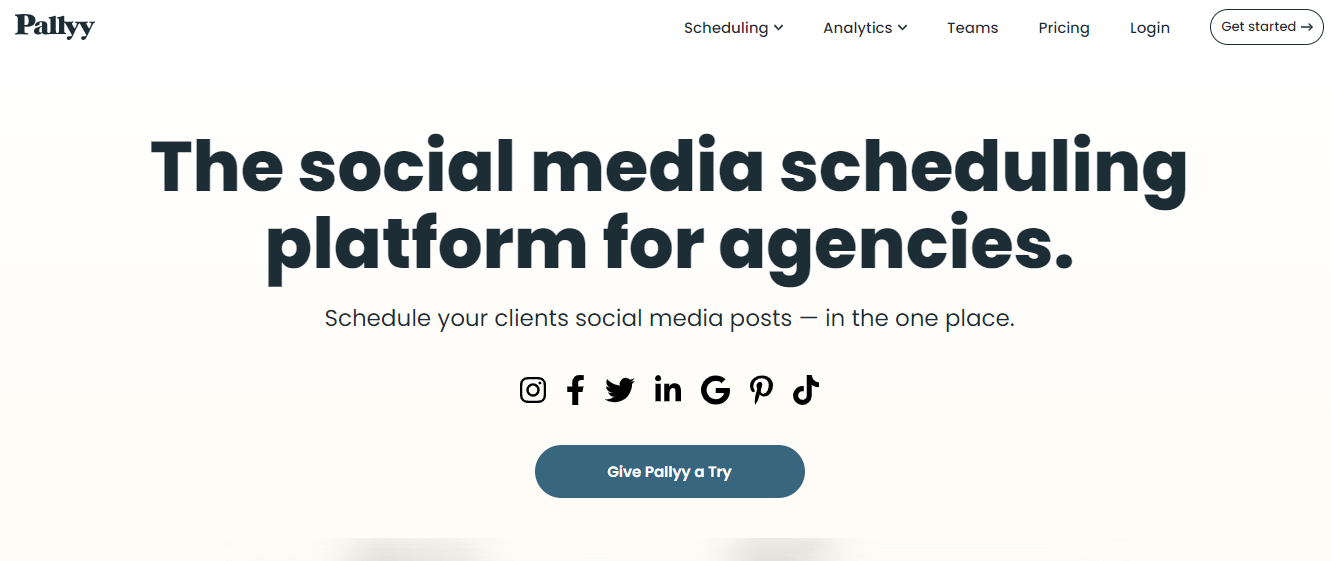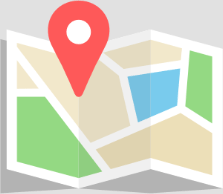Social media publishing is now an important feature of social media marketing tools. The feature allows you to create, draft, schedule, and publish posts on social media platforms. This feature has gained a lot of importance because marketers do not want to miss even a single posting opportunity. Social media scheduling is more than just keeping the posts in draft and waiting for them to get published. Marketers who are new to this process must know about social media scheduling tools too.
Brands that have aced their social media marketing campaigns know how to communicate the right message to the right audience at the right time. Before you schedule your posts, there are several steps involved. In this blog, we will give you an overview of the social media scheduling process along with a list of the best social media scheduling tools.
Right from finding the right message to getting insights into the audience activity on social media, everything must be known before you press the publish button. Social media publishing is crucial in today’s times because the competition on social media is high. If you miss out on a posting opportunity you might lose your audience to your competitor!
Having said that, let’s begin with the process of creating a social media publishing plan for your brand. We’re sure most of you will have a social media scheduling tool in mind but to use the tool effectively it is important to know the basics.
How to Create A Social Media Publishing Calendar
Step 1- Understand what your campaign needs in terms of content
The first step to create a list of posts for your social media calendar is to know what your campaign needs. Examine your campaign goals and objectives to shortlist what kind of content will be needed. This simply means you will get a hint of the social media platforms you will publish on, the frequency of the posts, and so on. These factors impact the overall performance of your campaign. Before scheduling social media posts it is necessary to draw an outline of posts needed for your brand campaign/strategy.
Step 2- Start creating content to ready your drafts
Now that you know the social media platforms you will target for your brand campaign, it is time to curate posts. Start creating a rough sketch of how your posts will be pushed out as per the goals and objectives. Brainstorm on different content formats that may be needed for certain social media platforms. If your campaign requires a video then start planning for the same at this stage! Remember, your social media publishing schedule must reflect your brand identity and campaign intent.
Step 3- Segregate the social media platforms that are crucial for your campaign and calendar
Brands these days activate social media campaigns on multiple platforms but not all might need an equal number of posts. Focus on the content formats that will be crucial for your campaign and include them first on your social media publishing calendar.
Step 4- Use the right tool to conduct a thorough social media analysis
Social media scheduling also involves social media analysis. With the help of social media analysis, you can get data on the best time to post, audience behavior on a specific social media platform, audience activity on a platform, and so on. Tools like Unbox Social can help you analyze your brand profile on different social media platforms with ease.
Getting this data will help you schedule your social media posts effectively.
Step 5- Note down the important dates and events
Before you start pinning down your drafts on the social media publishing calendar make sure you note down all the important events and days that fall in that week, month or year. This will give you a clear picture of when you need to publish your posts and in what frequency. This will help you build an effective social media scheduling structure.
Following these five steps will make your social media scheduling process all the more worth it. Marketers can then rely on social media publishing tools to go ahead. Here are a few tools that can help you with the same.
Scheduling and Publishing Tools for Social Media
Marketers often need to rely on multiple tools to manage their social media workflow. But with Unbox Social you can carry out all the crucial functions under one tool. The tool offers features for social media scheduling and publishing, social media analytics, competition tracking, and influencer marketing. The social media scheduling feature of the tool is applicable for Twitter, Facebook, and Instagram whereas the other features apply to YouTube too.
Unbox Social’s social media scheduling feature is easy to use and the dashboard is built to save time. With the help of this tool, you can draft, schedule, and publish social media posts in just a few clicks.
-
Planable
Planable allows you to plan and streamline your workflow. The tool also provides a social media publishing calendar to help you view your posts. The tool has a drag and drop feature to ease the tool’s functioning.
-
Post Planner
Post Planner is another social media scheduling tool that helps you with post creation and scheduling for different social media platforms. Post Planner offers you scheduling and post drafting features for multiple platforms namely Instagram, Facebook, LinkedIn, Pinterest, and Twitter.
-
CoSchedule
CoSchedule is more of a work manager than just a social media scheduling tool. The tool offers a marketing calendar that enables you to manage your workflow. The calendar on the tool can be used to add ideas, posts, tasks, and social messages. This can help you get rid of your multiple spreadsheets!
-
Pallyy
Pallyy is a social media publishing and scheduling tool that helps you streamline your posts for several platforms namely Instagram, Facebook, Twitter, Google My Business, TikTok, and LinkedIn. The tool helps you save drafts and schedule them. Other than social media scheduling, Pallyy also has analytics features for Instagram, Facebook, and LinkedIn.
This brief guide on social media scheduling and the list of scheduling tools for social media will help you manage your campaigns well. Select the right social media scheduler depending on your brand needs. Planning your posts in advance will surely give you time to come up with effective posts. Don’t forget to connect with us for a free trial of the Unbox Social tool!